Upgrade to Add to Sheets Pro
Upgrade Add to Sheets to use additional features and support the development of the extension.
Free
Includes:
- 5 configured columns
- 1 keyboard shortcut
- Unlimited rows
- Right-click quick save
- Image cell formatting
- Team drive integration
Pro
Everything in Free, plus:
-
Unlimited column configurations
Create as many column configurations as you need for different data types and saving scenarios. No limits on your data organization.
-
3 keyboard shortcuts for faster saving
Set up custom keyboard shortcuts to quickly save data without using the mouse. Perfect for power users who want maximum efficiency.
-
Find all email addresses, links, and image URLs
Find and extract email addresses, web links, and image URLs from any webpage. Perfect for lead generation and content collection.
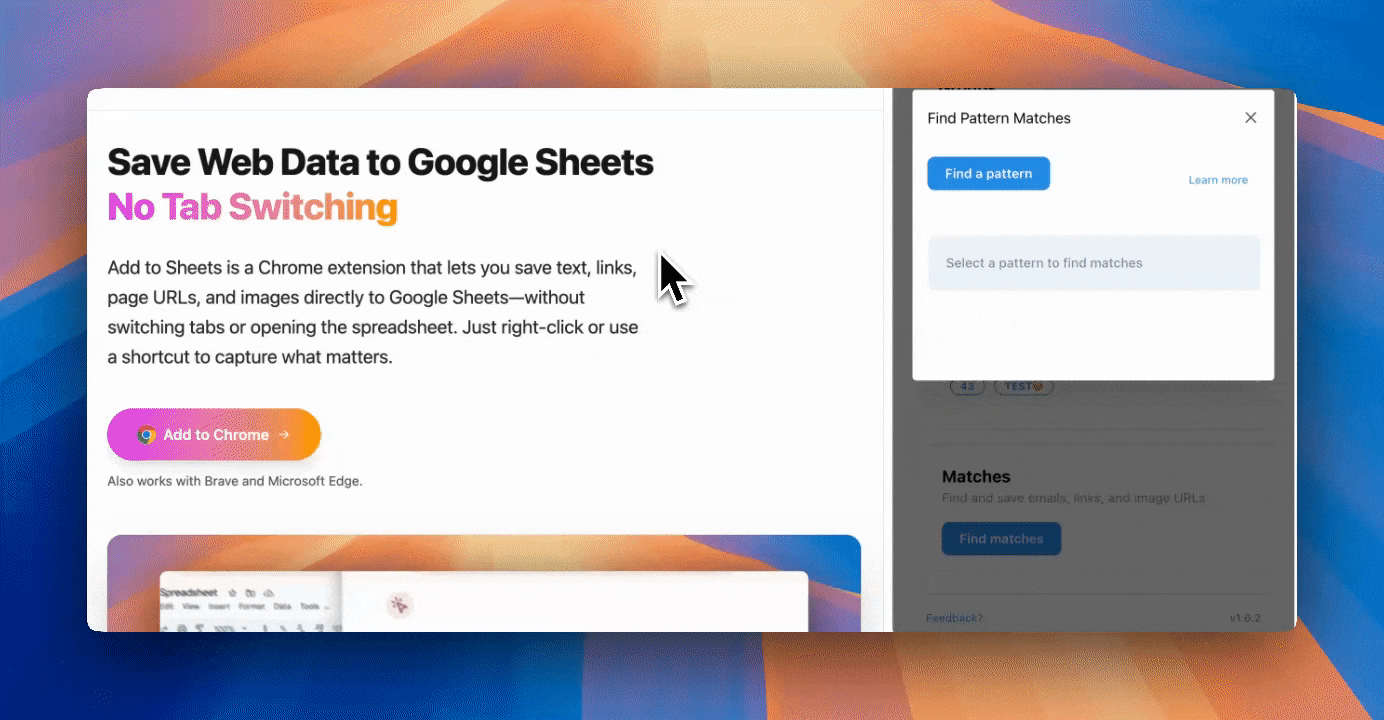
-
Quick row entry for form-based data saving
Use a simple form interface to quickly enter an entire row of data at once. Great for manual entry and repetitive data sets like lead lists.
-
Create groups of up to 5 column configurations
Organize your column configurations into logical groups for different projects or data types. Save data to all sheets in a group at the same time.
Automations
Everything in Pro, plus:
-
No-code automation builder
Build complex data workflows with our visual drag-and-drop interface. Connect nodes to create powerful automations without writing any code.
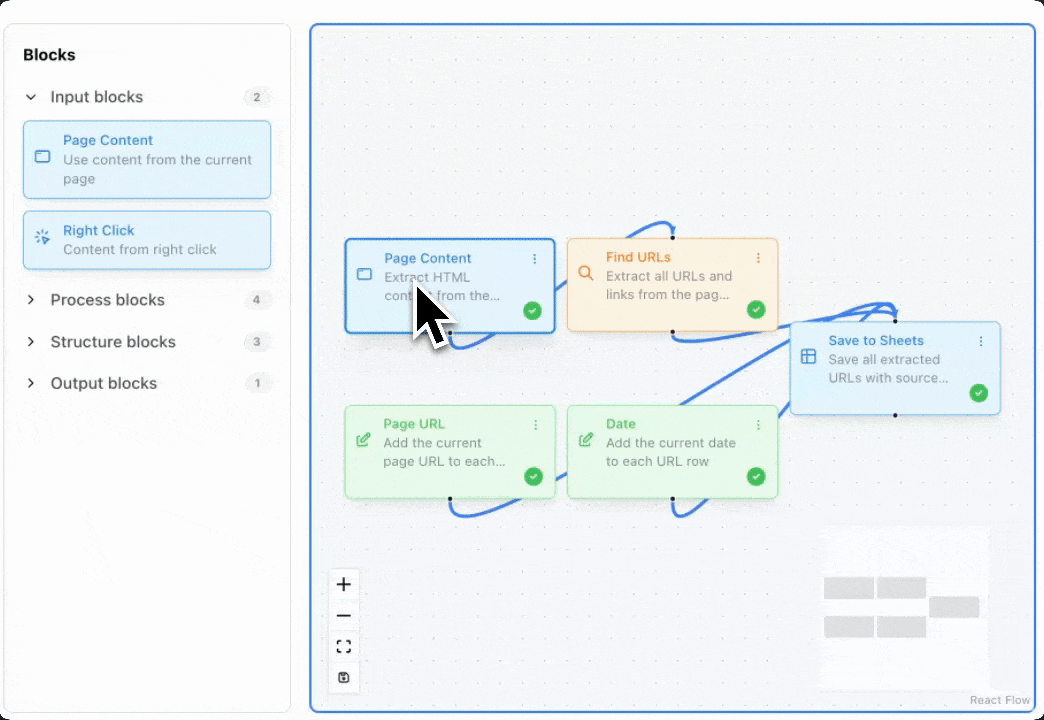
-
Automation template library
Jumpstart your automations with pre-built templates for common use cases like email extraction, data processing, and content analysis.
-
6 customizable keyboard shortcuts
Set up 6 custom keyboard shortcuts to trigger your automations instantly. Perfect for power users who want lightning-fast data processing.
-
20 Saved Automations
Save up to 20 automations for easy reuse and modification. Perfect for repetitive tasks and data processing.
-
Unlimited Automations run
Run unlimited automation workflows without restrictions. No limits on the number of times you can execute your automations - perfect for continuous data processing.
* The extension complies with all limits and quotas from Google Sheets™
Time Savings by Extension Feature
| Extension Feature | Manual Process | With Add to Sheets | Time Saved | Efficiency Gain |
|---|---|---|---|---|
|
Email Address Extraction (Pro)
Find and extract all email addresses from any webpage with a single click. Perfect for lead generation and contact collection. |
10 min/50 emails (manual search & copy) |
5 sec/50 emails (1-click extraction) |
9.92 min saved | 120x faster |
|
Right-Click Text Saving
Select any text on a webpage and right-click to save it directly to your Google Sheets. No more copying, switching tabs, and pasting. |
1 min/item (copy, switch tabs, paste) |
2 sec/item (right-click save) |
58 sec saved | 30x faster |
|
Quick Row Entry (Pro)
Fill out a complete form based on your sheet's column headers and submit entire rows at once. Much faster than entering data cell by cell. |
3 min/row (individual cell entry) |
10 sec/row (form-based entry) |
2.83 min saved | 18x faster |
|
URL Collection
Right-click on any link or URL to save it directly to your Google Sheets. Perfect for bookmarking and link collection. |
1 min/URL (copy, switch, paste) |
2 sec/URL (right-click save) |
58 sec saved | 30x faster |
|
Multi-Sheet Saving (Pro)
Save content to multiple Google Sheets simultaneously with a single action. Create groups to organize your data across different spreadsheets. |
1.5 min/3 sheets (repeat for each sheet) |
2 sec/3 sheets (group save) |
1.47 min saved | 45x faster |
|
Keyboard Shortcuts
Set up custom keyboard shortcuts to save selected text instantly. Perfect for power users who want maximum efficiency. |
30 sec/item (right-click, select) |
0.5 sec/item (keyboard shortcut) |
29.5 sec saved | 60x faster |
|
LinkedIn Profile Collection
Save LinkedIn profiles, posts, and job listings directly to Google Sheets. Great for lead generation and prospect tracking. |
2.5 min/profile (copy each field) |
10 sec/profile (right-click save) |
2.4 min saved | 15x faster |
|
Link Extraction (Pro)
Extract all links from web pages automatically. Great for collecting URLs, finding broken links, or building link directories. |
9 min/50 links (manual copy & paste) |
3 sec/50 links (1-click extraction) |
8.95 min saved | 180x faster |
|
Gmail Content Saving
Save important emails, contacts, and tasks directly from Gmail to Google Sheets. Perfect for email organization and follow-up tracking. |
1.5 min/email (copy, switch, paste) |
5 sec/email (right-click save) |
1.48 min saved | 18x faster |
Average time saved per action: 2+ minutes
Based on real user workflows and extension functionality
How to Upgrade to Pro or Automations
Click Upgrade or Subscription (if you already have a subscription)
Open the extension and click on the Upgrade or Subscription button in the profile dropdown menu.

Complete the Purchase
Follow the checkout process to complete your Pro or Automations subscription purchase.
Activate Upgraded Features
After completing the purchase, click on the Sync Subscription button to activate your new upgraded features.

Share!
If you find Add to Sheets useful, please share it with your friends and colleagues. Your support helps us continue to improve the extension and add new features.
Share on Threads